You know that people buy based on comparisons, but creating those comparisons manually is incredibly time-consuming and difficult.
It can take hours to create a single comparison chart, and if you’re not doing it correctly, you could be losing out on traffic and sales.
A programmatic SEO plugin does all the hard work for you. By automatically creating comparison charts for your affiliate products, you can drive more traffic and sales from bottom-of-the-funnel keywords.
I present to you the first of its kind: a programmatic SEO plugin made for WordPress, specifically designed for affiliate marketers.
What this will allow you to do is create a series of categories, populate those categories with products, and the plugin will create every possible comparison between those products (by category).
Why would you want to do this?
To go after those juicy bottom-of-the-funnel comparison keywords.
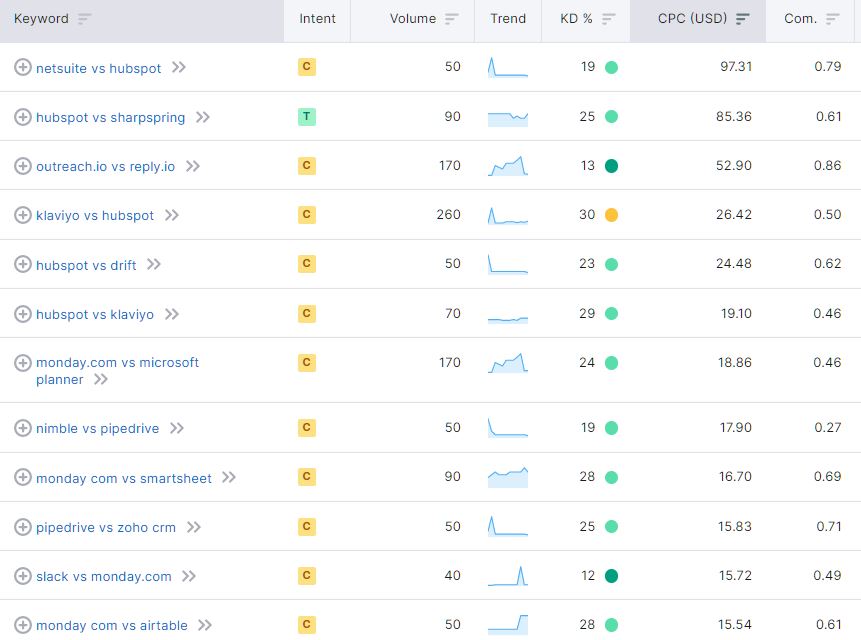
Product Description
Thanks for checking out this programmatic SEO product comparison plugin for WordPress!
This is a simple plugin you can use to automatically generate product comparison pages in WordPress. Great for affiliate marketing and e-commerce.
What you’ll be able to create:
- Categories where you can establish features
- Create products under those categories
- Products under those categories will be compared to all other products in that category, with their own URL generated
NOTE! This plugin is not the final version. You will need to either know PHP & CSS, have a desire to learn PHP & CSS, OR know someone that can help you manipulate your site to get it to look how you want it to.
It’s not pretty, but it works.
The created pages will not interfere with your articles or pages, they are a custom post type that won’t clutter your backend.
Please watch this Loom video before purchasing!
Known bugs & issues:
- You need to use WordPress’ default sitemaps! No Yoast, RankMath, All in One, any of them. There is a built-in sitemap found at yoursite.com/wp-sitemap.xml (assuming you don’t have one of the plugins installed)
- After activating the plugin, you must go to permalinks and click ‘save changes.’ Even if you don’t make any changes, you just gotta do it
Future update wishlist:
- Customizable product pages
- Generated pages based on features (Best SEO Tools with Rank Tracking)
- Generated alternatives-to pages (Best Alternative to Semrush)
- Redundancy checker so 1 vs 2 is generated & 2 vs 1 is not
It’s built on the developer version of Advanced Custom Fields.